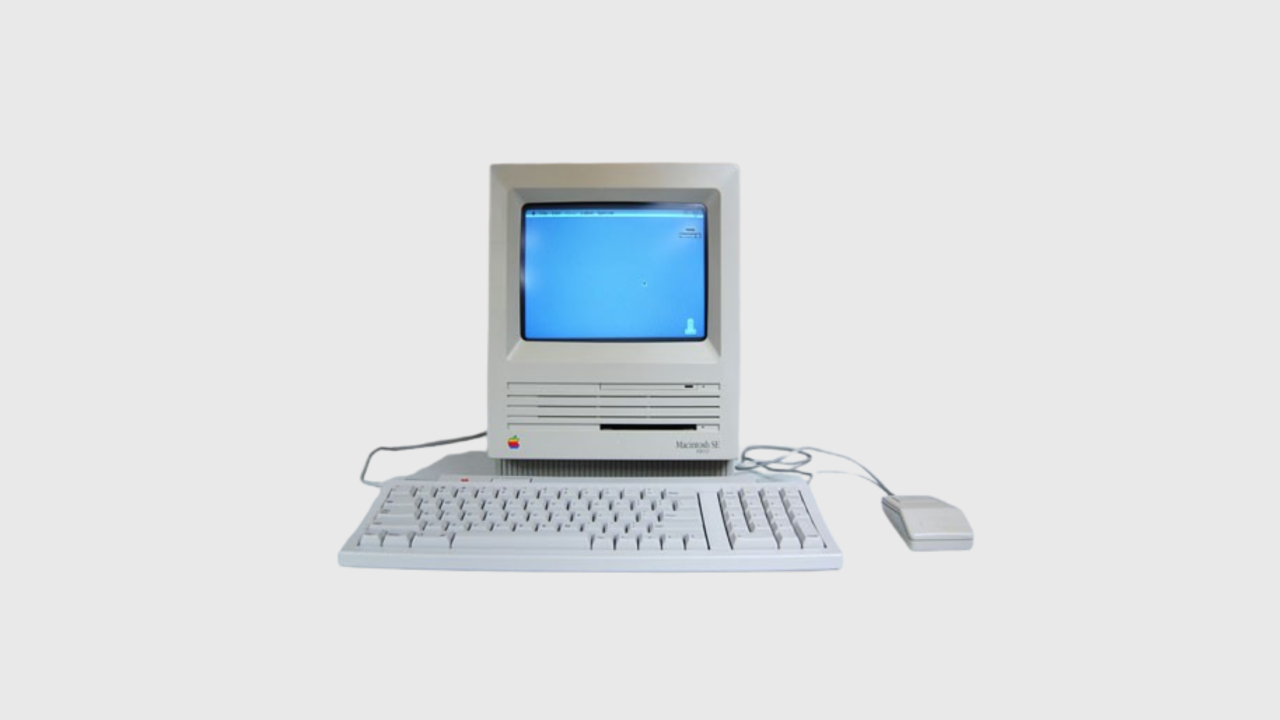In my opinion, the Macintosh SE FDHD was the best value of its day among the compact Macs. It lacked the power of the Macintosh SE/30 in terms of speed and maximum RAM, but initially, its cost was far more reasonable. My SE FDHD runs Mac OS 7.1, has 4 MB of RAM (the max for this form factor), and has a 40 MB hard drive. The SE FDHD originally shipped with Mac OS 6.0.3 and is capable of running up to Mac OS 7.5.5. Unfortunately, it is becoming increasingly hard to find an SE FDHD in good shape. This particular SE FDHD is a combination of four other SE’s that were in various states of disrepair. I combined the largest hard drive, the most RAM, the best-looking case, and the best screen into one decent machine. It is not exactly “mint” but it is still a great running little Mac. The Macintosh SE FDHD cost an astonishing $3700 back in 1989. Although all the Macs I used to put this one together cost me hundreds of dollars, I estimate the actual part value of this Macintosh to be around $50. This was one of my very first old Mac projects. I rebuilt this SE FDHD in 2000.
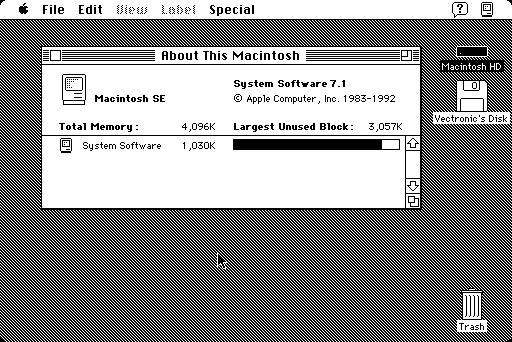
The SE FDHD replaced the Macintosh SE on August 1, 1989. The primary difference between the earlier SE and the SE FDHD is the inclusion of a 1.4 MB floppy disk drive on the latter. FDHD stands for “Floppy Disk High Density.” The SE FDHD’s floppy disk drive can use 1.4 MB HD disks and is also able to read, write, and format 800K DSDD (Double-Sided/Double Density) disks. The earlier SE cannot properly use 1.4 MB floppy disks. Both models can use 400K SSDD (Single-Sided/Double Density) disks. Otherwise, the form factor is the same. I have seen various examples of SE FDHDs with different labels such as “Macintosh Superdrive” or just plain “Macintosh SE.” As far as I can tell, this is just branding. If the SE has a 1.4 MB internal floppy disk drive, it is an SE FDHD.

The SE FDHD has the same ports as the Macintosh SE. It has two ADB ports, a DB-19 disk drive port, a DB-25 SCSI port, a printer port, a modem port, and a speaker jack. Like the SE, it does not have an internal microphone or a microphone port. Like the other compact Macs, the SE FDHD has a built in 9-inch black and white monitor capable of only one resolution, 512 x 384. The SE FDHD cannot produce true grayscale without extensive modification. The SE FDHD can be expanded using its single 96-pin expansion slot. In its day, this slot was often filled with either an Ethernet card for connectivity or a monitor card to give the SE the ability to mirror an external monitor. Other cards available through Apple and third party vendors included coprocessor cards, various types of network cards, 8086-based cards to run IBM-compatible software, and accelerator cards.

Macintosh computers of the 1980’s created desktop publishing. A Macintosh combined with an Apple LaserWriter printer and one of the great publishing software packages available from many different companies could do some miraculous things. An important component of Apple’s desktop publishing strategy of the 1980’s was the Apple Scanner. Most print shops, like the one at my old high school, had a compact Macintosh, a LaserWriter printer, and an Apple Scanner. With these three pieces of hardware, you can turn out a high-quality publication. My high school used them to create our yearbooks. Owners of newsletters and smaller publications depended on them.

I picked up this SCSI Apple Scanner on eBay in 2002. This is the first of Apple’s line of scanners, and is simply called “Apple Scanner.” I was pleasantly surprised by its condition. It is in almost new condition other than the slight yellowing due to its age. The scanner uses a green halogen lamp similar to a modern black and white copier. Halogen lamps can last for years of continuous use, so this one will probably burn longer than the life of the scanner. It can be replaced by inserting a coin to open up the lamp socket panel on the side of the scanner.
The Apple Scanner is built like a tank and weighs almost 50 pounds. It is a black and white scanner capable of grayscale composition. The SE cannot take advantage of true grayscale, but it does render grayscale a little bit differently than Line Art or Halftone, so the option is not entirely wasted on a black and white Mac. As shown in the desktop capture below, these are your three choices. It does very good grayscale when hooked to an LC III or any other Mac capable of more than just black and white, bit-mapped graphics. The Apple Scanner is capable of up to 300 dots per inch.
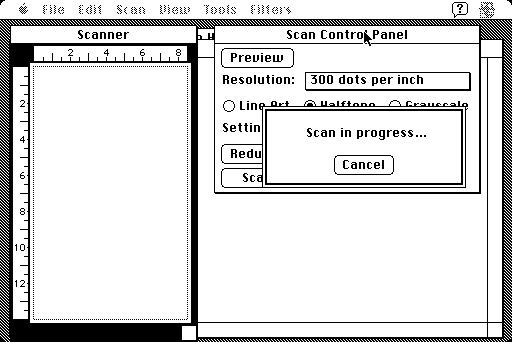
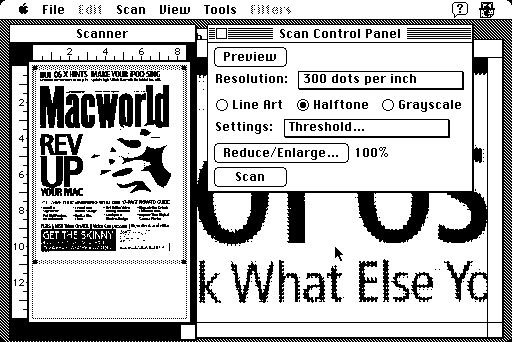
I am using Apple’s AppleScan software to run the Apple Scanner. This is Apple’s stock software designed for the Apple Scanner. It is lightweight enough for an SE and comes on an 800K floppy. Other scanning software, like Ofoto, can be used with the scanner. Apple also included a very comprehensive manual and a tutorial disk that steps you through the scanning process step-by-step. For demonstration purposes, I scanned in a few magazine covers to show how they render on an SE. Keep in mind that although the SE has a high-quality bit-mapped display, it is still only capable of black and white. Even so, it does an adequate job with what it has to work with.
The SE is a great computer and the Apple Scanner makes a great companion for it. The Apple Scanner gives your compact Mac a great deal more functionality. Both pieces of hardware can be purchased for less than $20 each. They make an excellent contribution to my growing Mac museum.