Apple introduced the QuickTake 150 in May 1995 as an improvement to the QuickTake 100, which was introduced about a year earlier. The QuickTake 150 originally sold for $700 US. We acquired our QuickTake 150 in 2006 for $25.
The QuickTake 150 is a 24-bit color still camera built by Kodak for Apple Computer. It is capable of capturing up to 32 standard-resolution images, 16 high-resolution images, or a mixture of both sizes. All images are 640 x 480 pixels. The QuickTake 150 uses a 1 MB Flash EPROM as internal memory. Image taken on the QuickTake 150 are stored in Apple’s proprietary QuickTake PICT format. They can be viewed after downloaded to a classic Macintosh using QuickTake driver software but there is no way to view them in the camera.
Minimum system requirements to use QuickTake 150:
- An Apple Macintosh or PowerBook computer with a 68020 or later processor and at least 5 MB of RAM, or a Power Macintosh computer with at least 8 MB of RAM
- Macintosh system software version 7.1 to 9
- At least 10 MB of hard disk space
- A Macintosh with serial DIN-8 modem or printer connector (RS-422, RS-232), or GeoPort
You must have a Mac running classic Mac OS from 7.1 up to 9 because the QuickTake 150 uses a unique codec (compressor-decompressor) that is not available in Mac OS X.
If you attempt to open a QuickTake PICT in Mac OS X, you will get the following message:
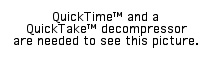
Apple shipped the QuickTake 150 bundled with PhotoFlash 2.0 (sold separately for $279). PhotoFlash 2.0 will also work with the earlier QuickTake 100. PhotoFlash 2.0 allows you manipulate and convert QuickTake PICT images. As stated earlier, it is necessary to convert QuickTake PICT images into a standard format because QuickTake PICTs are only viewable in classic Mac OS. We converted all images on this page to JPEGs using PhotoFlash in a our Macintosh IIci. PhotoFlash has built-in scripts that allow you to control the QuickTake 150 when it is plugged into the computer. You can use it to download or delete all the images stored in the camera, or to take a picture that will immediately appear on the screen. Many businesses used QuickTake cameras attached to Macs or Windows clones to take employee photos for IDs or security badges.
The four QuickTake 150 installer floppies that shipped with the camera install PhotoFlash and a control panel called QuickTake Images Access. This control panel allows you to mount the camera like an external drive. You can also use this control panel to set the camera’s name, update the camera’s internal clock, erase the stored images, and set the time the camera sleeps after inactivity. When mounted as an external volume, it is possible to drag and drop the camera’s images into Macintosh HD.

What’s in the box:
- Apple QuickTake 150 digital camera
- Apple Photoflash 2.0 and QuickTake control panel software for transferring, cataloging, and editing QuickTake images
- Closeup lens attachment with flash diffusion and viewfinder optimization
- Cable for connecting the camera to your computer
- Three AA lithium batteries
- Neck strap
- QuickTake 150 and PhotoFlash 2.0 user’s guide
Specifications:
- 640 x 480 high-quality images in more than 16 million colors
- Focus-free lens (focus range: 4 feet to infinity, equivalent to 50mm lens on a 35 mm camera)
- Closeup lens attachment (accurate from 10 to 14 inches)
- Built-in flash with automatic, fill, and off settings (optimal range: 4 feet to 9 feet)
- Automatic exposure with computer-controlled shutter speeds from 1/30 to 1/175 second and apertures between f2.8 and f16
- File formats: PICT, TIFF, JPEG, EPS, QuickTake
- Image transfer speed: 40 seconds to transfer all the images in camera (2 to 4 seconds per image on average)
- Battery life: more than 200 pictures (if 50 percent use flash) using lithium batteries (included)
Features:
- Capture color images in more than 16 million colors with point and shoot ease
- Intuitive LCD control panel with image-quality, flash, and timer settings
- User-selectable image quality; stores up to 32 standard-quality images, or a combination of the two
- Closeup lens with viewfinder correction for flash diffuser
- Powerful, easy-to-use PhotoFlash 2.0 software to optimize your images for display, printing, and placing in your favorite business or educational applications
- Macintosh control panel for accessing the camera like a disk from any application
- Software control for capturing images and changing camera setting while the camera is connected to the computer
The QuickTake 150’s case is identical to the QuickTake 100. It weighs 1 lb (0.5 kg) and is about 6 inches long. The QuickTake 150 takes three AA batteries. Apple provided a set of three lithium batteries with the camera, but unlike the QuickTake 100, a battery charger was not provided. You turn the camera on by pushing the sliding lens cover over until it snaps into place, uncovering the front viewfinder lens. The cameral will shut down after a few minutes to conserve battery power, so it is necessary to turn it off and on again if the control panel display is blanked out.
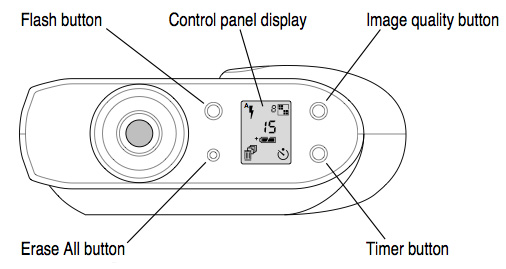
The controls are very rudimentary. There are four buttons next to the viewfinder on the back of the camera surrounding the control panel display. The flash button sets the flash to on, off, or automatic. Automatic lets the camera’s light sensor determine when to flash. The resolution button is used to set the image resolution to standard or high. Each time you toggle this button, the QuickTake 150 will tell you how many images you can take at the selected resolution.
The timer button gives you 10 seconds before the camera takes a picture. After you press the timer button and then press the shutter, a red indicator light on the top front of the camera glows steadily for eight seconds, then it blinks rapidly for another two seconds. When time is up, the camera takes the picture.
The recessed erase button will erase all pictures in the camera. This erases all of the pictures in the camera. You cannot erase a few and leave the rest in the camera. Pressing this button requires the use of a small pointed object like a bent paper clip or pen cap. If the camera is connected to your Macintosh, there’s another way to erase pictures. You can use PhotoFlash 2.0 or the QuickTake Image Access control panel to initiate photo deletion.

The serial port is found behind a sliding door on the side of the QuickTake 150. There is an adapter plug next to the serial port. To conserve battery power, you can use a power adapter and plug the camera into an available power outlet. Use only the QuickTake AC Adapter (part number M2851LL/A) or the Macintosh PowerBook AC Adapter (part number M4662LL/A) with the QuickTake 150. The power adapter will not recharge batteries in the camera. It is a good idea to use the adapter for power while the camera is connected to your Macintosh.
Unless you are using the closeup lens, try to keep a distance of at least 4 feet between you and the object you want to photograph. Without the closeup lens, the camera can focus on objects as close as 4 feet and as far away as infinity. Objects closer than 4 feet may be out of focus, but objects in the range between 4 feet and infinity will be properly focused. The flash can illuminate objects as close as 4 feet and as far away as 9 feet.

Apple included a snap on closeup lens with the QuickTake 150, which will also work with the QuickTake 100. It snaps to the front of the camera. With the closeup lens attached, objects from 10 to 14 inches away will be properly focused. The special viewfinder adjusts the field of view so that the object appears just as it will in the image. The flash is balanced to avoid uneven lighting of the subject you’re photographing. This closeup lens does not make up for the fact the QuickTake 150, like the QuickTake 100, does not have any other means of focus. One of our biggest complaints about the QuickTake 150 and 100 is the inability to control the focus.
Like the QuickTake 100, image quality is poor. It doesn’t look quite as bad in early Macs with dramatically reduced screen resolutions compared to today’s computers, but as demonstrated with the images below, we just could not get this camera to produce respectable images.
The QuickTake 150 was replaced by the QuickTake 200 in early 1997 and by the end of that year, Apple retired the whole product family. QuickTake cameras were never big sellers and even though they were Windows compatible, were never widely perceived as anything more than a Macintosh peripheral. However, Apple’s short foray into the world of digital photography equipment is endlessly fascinating to us Apple enthusiasts. QuickTake cameras have since become highly prized by collectors.
